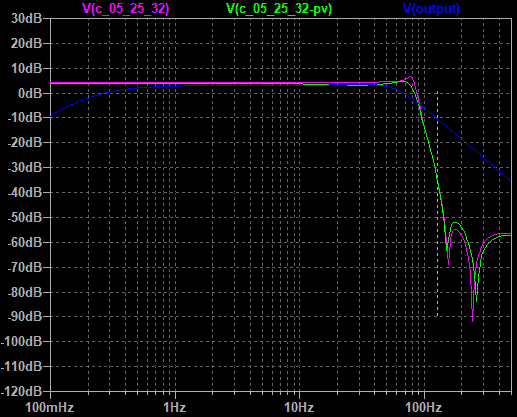When I bought an Olympus remote control to reverse-engineer the Olympus remote control code, I got a Olympus LS-14 for £30. I’ve had a LS-10 for donkey’s years, these are reliable. However, the RS-30 is £60 and there was a LS-14 with RS-30 on ebay for £90. The LS-14 is a nice machine, key things that it does better than the LS-10 are a pre-roll buffer and the sound is a little bit more natural from the mics, where the LS-10 could venture on the tinny side.
It can also sample the first 12 seconds of sound to set recording level, should you lack the smarts to be able to learn how to set record level yourself 😉 No automatic recording level setting has ever been made that works properly, although the smart recording feature will work fine for a band running a sound check in the first 12 seconds, it leaves record level alone after the initial sound check. The feature is about as useful as a chocolate teapot on unscripted field recordings and wildlife
The clock on my LS-14 wouldn’t keep time. Indeed, after a couple of days I’d turn it on and it would invite me to set date and time. That’s easy enough to do, but irksome to do regularly, and usually means the lithium clock backup battery is shot.
Manufacturers do clock backup in various ways – some use a lithium primary cell, on the principle that planned obsolescence means you should have changed the device out in three years. You throw it away and buy a new one. Others use a supercapacitor, charged from when the device is switched on. That works well, these have a service life of about 10 years, you can buy replacements on ebay. Some use a rechargeable lithium cell, again these have a ten-year plus lifetime.
Nobody else seems to moan about the clock needing resetting on the LS14, so Google was not my friend in this case. I suspect mine had been in storage for a while. There was something about the seller getting this for his daughter to use at uni and it didn’t work out. Perhaps he left it in the garage or a shed in the damp. There’s not much else made of mild steel in the LS-14 to compare.
Dismantling the LS-14.
Take the three screws out the back. You do not need to remove the screws on the microphone housing. To get at the battery sadly you will need to take out the little board at the very back. It has a plug on connection to the main board, use your intelligence and ease this off. I had to unsolder one of the main battery connections. You will be presented with the main board, and the offending article can be seen here.

The battery looks like bad news, particularly as I have not managed to determine the type or a replacement number. Probing with a multimeter showed it is charged to about 3V when the unit is powered.

Since I didn’t know what sort of part this was – rechargeable battery of supercap, I had a go at it with a fibreglass pencil to clean off the rust. I’ve had this experience with watch batteries – if you have one leak in a watch you have got to get all of the gunk out of the battery compartment, else you will find replacement watch batteries only last a few months before dying. That means either a special type of watchmaker’s putty, which is the right way to do the job, or q-tips and isopropyl alcohol. This is a less critical case than a watch. I don’t mind resetting the clock after a few months of non-use, it is resetting it after less than a week that hacks me off. I figured all that rust was possibly giving a high-resistance leak across the battery shortening battery life.
Luckily for me, cleaning all the rust off this was a win, the clock keeps good time and lasts over a couple of weeks still ready to be used again. So if you have trouble with the clock needing resetting in your Olympus LS-14, give cleaning the battery a go. I needed a replacement for my trusty LS10 which has been claimed by another family member, so fixing this means I have a useful upgrade now.